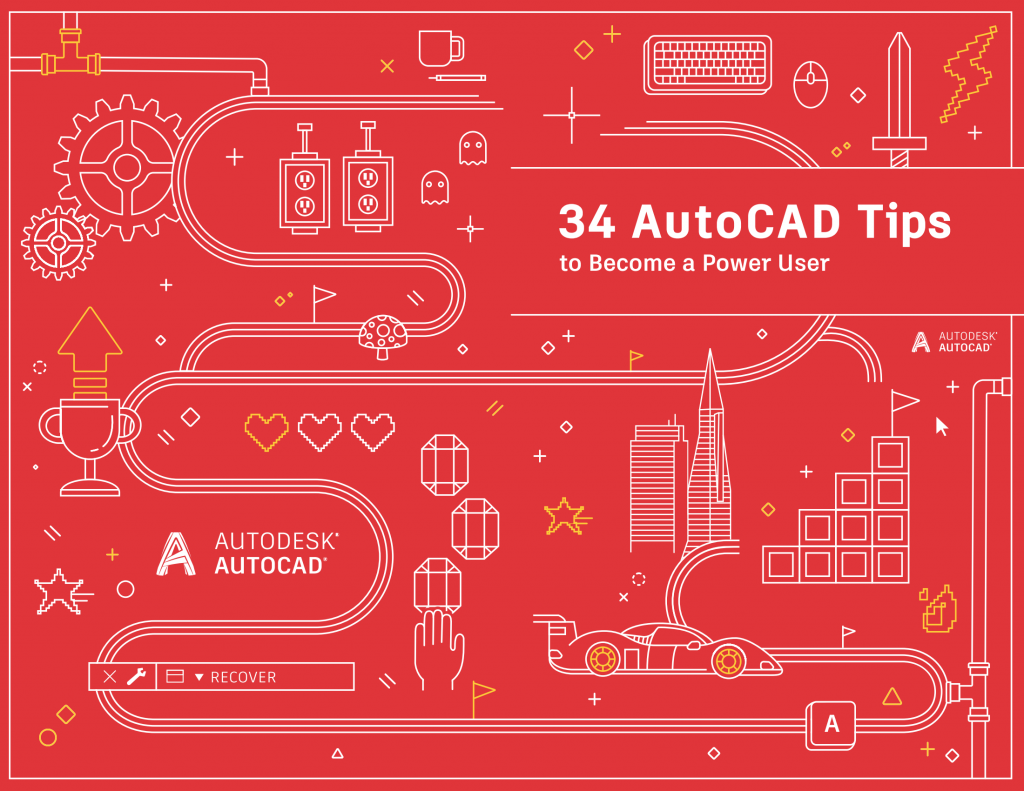
AutoCAD power tips covered in this PDF:
- Use Both Hands
- ToolTips
- Command Line
- Grip Editing
- Quick Measure
- Selection Cycling
- Multileader Styles
- Page Setups
- Copy and Paste Options
- Command Options
- Keyboard Combos
- Viewports
- AutoCAD on any Computer
- Blocks Palette
- Favorite Places
- Annotative Scaling
- DWG Compare
- Express Tools
- Tool Palettes
- Layer Filters
- Quick Select
- Fields
- AutoCAD Wherever You Go
- Nonrectangular Viewports
- Copy Nested Objects
- Purge and Audit
- Alias Editor
- User Coordinate System
- Named Views
- Action Recorder
- Design Center
- Draft in AutoCAD across Desktop, Web, and Mobile
- AutoCAD Specialized Toolsets
- Make the Winning Moves