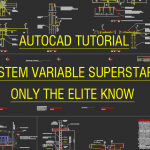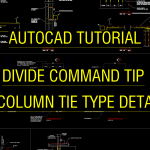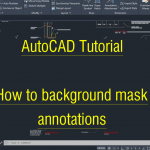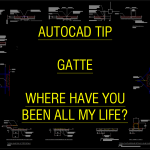System variables are settings that control how certain commands work. Learn about these 5 superstars and become an elite level CAD drafter. FILEDIA - Where is file dialog box to open files? PUBLISHCOLLATE - Single PDFs or merged PDFs in the PUBLISH command. PICKADD - Select objects and add to the set or not? ZOOMFACTOR - I need to fly faster around my drawing!! MIRRTEXT - … [Read more...] about AutoCAD Tutorial – System Variable Superstars ONLY the elite know!
AutoCAD Tips
AutoCAD Tutorial – DIVIDE Command on Column Reinforcement Tie Type Detailing
https://youtu.be/Ow6CJlomk8M A tip on how to use the DIVIDE command in AutoCAD drafting software. In this video tutorial I show you how to copy a column tie type detail with 10 vertical reinforcement bars and change it to 26 vertical reinforcement bars and ties modified to suit. … [Read more...] about AutoCAD Tutorial – DIVIDE Command on Column Reinforcement Tie Type Detailing
How to background mask text in AutoCAD
https://youtu.be/cXel_S3rGo4 A background mask on text makes it easier to read because the linework under it is hidden. Here is now to do this in AutoCAD drafting software. … [Read more...] about How to background mask text in AutoCAD
34 AutoCAD Tips – To Become a Power User
A free E-BOOK from Autodesk AutoCAD power tips covered in this PDF: Use Both Hands ToolTips Command Line Grip Editing Quick Measure Selection Cycling Multileader Styles Page Setups Copy and Paste Options Command Options Keyboard Combos Viewports AutoCAD on any Computer Blocks Palette Favorite Places Annotative Scaling DWG Compare Express Tools Tool Palettes Layer Filters … [Read more...] about 34 AutoCAD Tips – To Become a Power User
AutoCAD Tip – GATTE where have you been all my life?
GATTE; Globally changes attribute values for all instances of a specified block. With GATTE, you specify a block by selecting it or specifying its name, and you specify an attribute by selecting it or entering its tag name. When you specify a new value for one of the attributes, it replaces all values with the same attribute tag name. Watch this video tutorial for a … [Read more...] about AutoCAD Tip – GATTE where have you been all my life?
Copy a land survey to your drawing without creating a mess.
How to copy a land survey drawing into your drawing without creating a huge mess. One tip is to prefix all the layers with the words SURVEY, so it does not get mixed up with all the other drafting. … [Read more...] about Copy a land survey to your drawing without creating a mess.