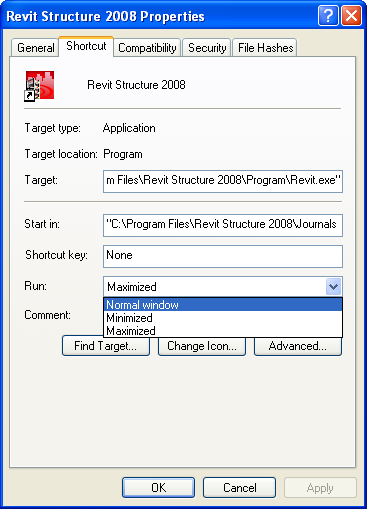By Wesley, 11-July-2008
Applies To:
- Revit 2008.
Problem:
Many people go to the upper right corner and hit the maximise button to make it use up the whole screen (or worse yet, don’t maximise at all!). They then do this session, after session, after session.
Solution:
On the desktop, right click on your Revit shortcut, scroll down to properties, change run from ‘normal window’ to ‘maximised’. Revit will now start maximised every time…