Problem
I want to plot a line in color without changing the Plot Style Table (CTB) in AutoCAD.
Solution
Set the line to a True Color, which can be accessed with the COLOR command
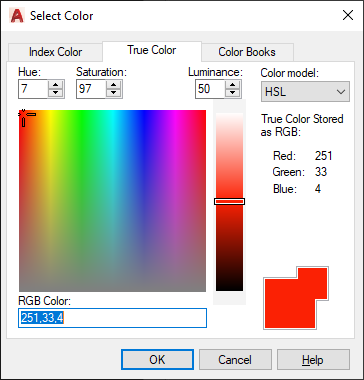
Why does this work
A color dependant plot table – or CTB file – can set colors 1 to 255 with a color for plotting. This can be something other than the actual color, example red, yellow, blue all print as black. Often companies make there CAD standards to plot most colors as black, which can limit the color choices for color prints.
True Color numbering is different to the original AutoCAD color numbering. The number for a True Color is made up of three numbers with a comma in between. The first number is the amount of red, the second the amount of green and the third the amount of blue. The final number is longer and looks something like this:
251,33,4
If you notice the first number is a lot larger than the rest then you would be correct in guessing this is a red looking color.
Now because the CTB file has settings for colors 1 to 255 and NOT for any of the True Colors and color printer can produce color line work for you! ole’