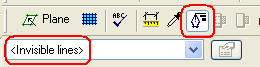By Allan, 16-Nov-2007
Applies To:
- Revit Structure 2008. May apply to other versions
Problem:
I have lines in plan view of a slab I don’t want to be displayed.
Solution:
Individual lines can be hidden using the linework button on the tools toolbar.
- Select the linework tool button.
- Select <Invisible Lines> from the drop down box.
- Select the lines to hide.