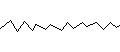| Name: | ROUGHEN |
| Description: | Use ROUGHEN when you want to turn a polyline or line into an irregularly zigzaggy line. For example, you can use roughened lines to designate existing concrete surfaces that have been scabbled for better adhesion with new concrete. |
| Type: | AutoCAD AutoLISP Routine |
| Author: | Anon |
| File Size: | 4 Kb |
| Cost: | Free |
| Worked on: | AutoCAD 2000, 2004, 2005, 2006, 2007, 2019 |
| Download File: | Roughen.zip |