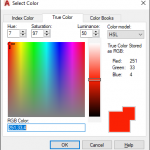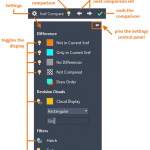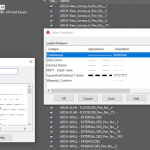If you want to push objects from paper space to model space in AutoCAD, use the CHSPACE command. In this video I show you how to move the north point, annotation and street name in a land survey drawing, from paper space to model space. … [Read more...] about CHSPACE push PS objects to MS – AutoCAD tip
AutoCAD Tips
Plot with color without changing the Plot Style Table
Problem I want to plot a line in color without changing the Plot Style Table (CTB) in AutoCAD. Solution Set the line to a True Color, which can be accessed with the COLOR command Why does this work A color dependant plot table - or CTB file - can set colors 1 to 255 with a color for plotting. This can be something other than the actual color, example red, … [Read more...] about Plot with color without changing the Plot Style Table
XREF Compare – New to AutoCAD 2021
New to AutoCAD 2021, you can now compare the changes made to an XREF in the current drawing. Any changes to the xref or compared drawing are highlighted using revision clouds. If a referenced drawing has changed, a balloon message is displayed in the lower-right corner of the application window (the status bar tray). Click the link in the balloon message to reload the … [Read more...] about XREF Compare – New to AutoCAD 2021
How to automatically set the drawing to load acadiso.lin linetype?
Worked on: AutoCAD 2019 Date: 26 March 2020 Problem Trying to load linestyles, in the layer dialog box for a metric drawing, but the imerpial linetype file is set as a deafult (acad.lin). How can I change this so the metric one (acadiso.lin) is the default linetype? Solution Set MEASUREMENT and MEASUREINIT to 1 Screen Shots Layer linetype default set to … [Read more...] about How to automatically set the drawing to load acadiso.lin linetype?
How to create PDF with Layers from AutoCAD File
1. If you have AutoCAD 2010 or above installed on your PC go to point 5 2. Download and install Latest version of AutoCAD True View 3. Prepare your drawing for printing with your current version of AutoCAD. Save and Close the file 4. Open your Drawing in AutoCAD True View 5. Press Ctrl+P or Plot from Menu 6. Select DWG to PDF.pc3 printer … [Read more...] about How to create PDF with Layers from AutoCAD File
XREF will not detach
Applies to:AutoCAD 2007Problem:An XREF in AutoCAD 2007 will not detach.Reason:If an XREF's name contains square brackets - '[' or ']' - AutoCAD 2007 will no detach that XREF. This is a bug. Also a # in the name of the xref will cause the same problem.Solution:Rename the XREF and remove the square brackets. The XREF can now be detached. … [Read more...] about XREF will not detach