New to AutoCAD 2021, you can now compare the changes made to an XREF in the current drawing. Any changes to the xref or compared drawing are highlighted using revision clouds.
If a referenced drawing has changed, a balloon message is displayed in the lower-right corner of the application window (the status bar tray). Click the link in the balloon message to reload the modified xref or compare the changes.
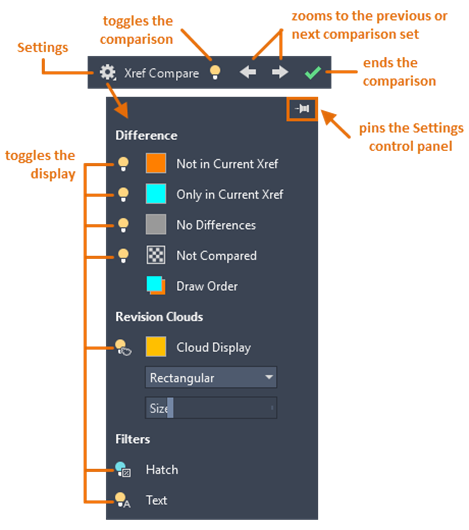
New Commands
XCOMPARE – Compares an attached xref with the latest state of the referenced drawing file.
XCOMPARECLOSE – Closes the Xref Compare toolbar and ends the comparison.
XCOMPARERCNEXT – Zooms to the next change set of the xref comparison result.
XCOMPARERCPREV – Zooms to the previous change set of the xref comparison result.
New System Variables
COMPARESHOWCONTEXT – Controls the visibility of objects that are not used in the xref comparison.
XCOMPAREBAKPATH – Specifies the path where the backup xref file is stored.
XCOMPAREBAKSIZE – Sets the size of the folder where the backup xref file is stored.
XCOMPARECOLORMODE – Switches the visual effect of objects in the host drawing during an xref comparison.
XCOMPAREENABLE – Enables the comparison between an xref and the referenced drawing file.
Leave a Reply