| Name: | ImportXYZ |
| Description: | ImportXYZ is a no fuss, groovy little, AutoCAD LISP routine, for importing coordinates (X,Y,Z, locations) from practically any type of file. For example excel (.xls), CSV, and any delimited ascii file are all accepted. With ImportXYZ you can import a list of X,Y,Z points into an AutoCAD drawing and display any of the options listed below at the specified coordinates * Draw a node on every point. * Draw a circle to set size on every point. * Draw lines from point to point to point. * Insert a block on every point. * Insert a block and update the X, Y, Z attributes on every point. * Add a note on every point, Example: survey point numbers. |
| Type: | AutoCAD AutoLISP Routine |
| Author: | Jeffery P Sanders |
| File Size: | N/A |
| Cost: | Free |
| Worked on: | AutoCAD 2007 |
| Download File: | IMPORTXYZ.zip |
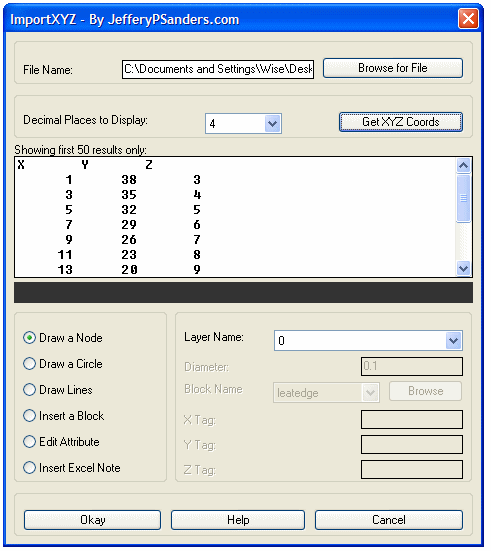
Leave a Reply